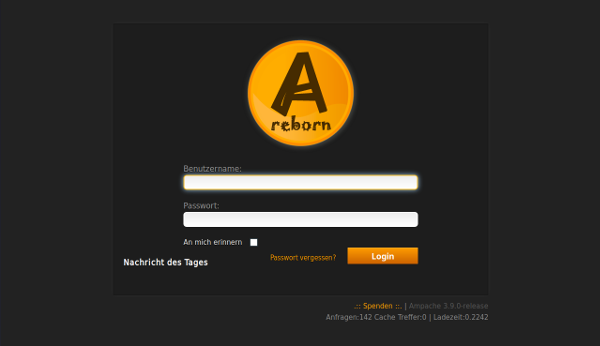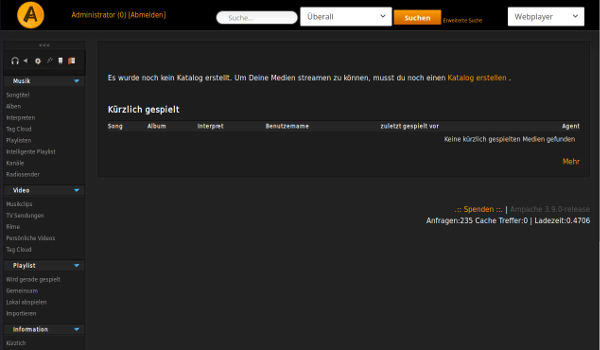;#<?php exit(); ?>##
;#########################################################
; General Config #
;#########################################################
; This value is used to detect quickly
; if this config file is up to date
; this is compared against a value hard-coded
; into the init script
config_version = 34
;#########################################################
; Path Vars #
;#########################################################
; The public http host of your server.
; If not set, retrieved automatically from client request.
; This setting is required for WebSocket server
; DEFAULT: ""
;http_host = "localhost"
; The public http port of your server.
; If not set, retrieved automatically from client request.
; DEFAULT:
;http_port = 80
; The public path to your ampache install
; Do not put a trailing / on this path
; For example if your site is located at http://localhost
; than you do not need to enter anything for the web_path
; if it is located at http://localhost/music you need to
; set web_path to /music
; DEFAULT: ""
web_path = ""
; The local http url of your server.
; If not set, retrieved automatically from server information.
; DEFAULT: ""
;local_web_path = "http://localhost/ampache"
;#########################################################
; Database #
;#########################################################
; Hostname of your database
; For socket authentication, set the path to socket file (e.g. /var/run/mysqld/mysqld.sock)
; DEFAULT: localhost
database_hostname = "localhost"
; Port to use when connecting to your database
; DEFAULT: none
database_port = ""
; Name of your ampache database
; DEFAULT: ampache
database_name = "ampache"
; Username for your ampache database
; DEFAULT: ""
database_username = "ampache"
; Password for your ampache database, this can not be blank
; this is a 'forced' security precaution, the default value
; will not work (except if using socket authentication)
; DEFAULT: ""
database_password = "YOUR DATABASE PASSWORD"
;#########################################################
; Session and Security #
;#########################################################
; Cryptographic secret
; This MUST BE changed with your own secret key. Ampache-specific, just pick any random string you want.
secret_key = "7cd62a1ffa5297e5559d4ff15b432911d92c589dfba93cea40c83d3174880b"
; Length that a session will last expressed in seconds. Default is
; one hour.
; DEFAULT: 3600
session_length = 3600
; Length that the session for a single streaming instance will last
; the default is two hours. With some clients, and long songs this can
; cause playback to stop, increase this value if you experience that
; DEFAULT: 7200
stream_length = 7200
; This length defines how long a 'remember me' session and cookie will
; last, the default is 86400, same as length. It is up to the administrator
; of the box to increase this, for reference 86400 = 1 day,
; 604800 = 1 week, and 2419200 = 1 month
; DEFAULT: 604800
remember_length = 604800
; Name of the Session/Cookie that will sent to the browser
; default should be fine
; DEFAULT: ampache
session_name = ampache
; Lifetime of the Cookie, 0 == Forever (until browser close) , otherwise in terms of seconds
; If you want cookies to last past a browser close set this to a value in seconds.
; DEFAULT: 0
session_cookielife = 0
; Is the cookie a "secure" cookie? This should only be set to 1 (true) if you are
; running a secure site (HTTPS).
; DEFAULT: 0
session_cookiesecure = 0
; Auth Methods
; This defines which auth methods Auth will attempt to use and in which order.
; If auto_create isn't enabled the user must exist locally.
; DEFAULT: mysql
; VALUES: mysql,ldap,http,pam,external,openid
auth_methods = "mysql"
; External authentication
; This sets the helper used for external authentication. It should conform to
; the interface used by mod_authnz_external
; DEFAULT: none
;external_authenticator = "/usr/sbin/pwauth"
; Automatic local password updating
; Determines whether successful authentication against an external source
; will result in an update to the password stored in the database.
; A locally stored password is needed for API access.
; DEFAULT: false
;auth_password_save = "false"
; Logout redirection target
; Defaults to our own login.php, but we can override it here if, for instance,
; we want to redirect to an SSO provider instead.
; logout_redirect = "http://sso.example.com/logout"
; Use Access List
; Toggle this on if you want ampache to pay attention to the access list
; and only allow streaming/downloading/api-rpc from known hosts api-rpc
; will not work without this on.
; NOTE: Default Behavior is DENY FROM ALL
; DEFAULT: true
access_control = "true"
; Require Session
; If this is set to true ampache will make sure that the URL passed when
; attempting to retrieve a song contains a valid Session ID This prevents
; others from guessing URL's. This setting is ignored if you have use_auth
; disabled.
; DEFAULT: true
require_session = "true"
; Require LocalNet Session
; If this is set to true then ampache will require that a valid session
; is passed even on hosts defined in the Local Network ACL. This setting
; has no effect if access_control is not enabled
; DEFAULT: true
require_localnet_session = "true"
; Multiple Logins
; Added by Vlet 07/25/07
; When this setting is enabled a user may only be logged in from a single
; IP address at any one time, this is to prevent sharing of accounts
; DEFAULT: false
;prevent_multiple_logins = "false"
;#########################################################
; Metadata #
;#########################################################
; This determines the tag order for all cataloged
; music. If none of the listed tags are found then
; ampache will randomly use whatever was found.
; POSSIBLE VALUES: ape asf avi id3v1 id3v2 lyrics3 matroska mpeg quicktime riff
; vorbiscomment
; DEFAULT: id3v2 id3v1 vorbiscomment quicktime matroska ape asf avi mpeg riff
getid3_tag_order = "id3v2,id3v1,vorbiscomment,quicktime,matroska,ape,asf,avi,mpeg,riff"
; This determines whether we try to autodetect the encoding for id3v2 tags.
; May break valid tags.
; DEFAULT: false
;getid3_detect_id3v2_encoding = "false"
; This determines if we write the changes to files (as id3 tags) when modifying metadata, or only keep them in Ampache (the default).
; DEFAULT: false
;write_id3 = "false"
; This determines if we write the changes to files (as id3 tags) when modifying album art, or only keep them in Ampache (the default)
; as id3 metadata when updated.
; DEFAULT: false
;write_id3_art = "false"
; This determines the order in which metadata sources are used (and in the
; case of plugins, checked)
; POSSIBLE VALUES (builtins): filename and getID3
; POSSIBLE VALUES (plugins): MusicBrainz,TheAudioDb, plus any others you've installed.
; DEFAULT: getID3 filename
metadata_order = "getID3,filename"
; This determines the order in which metadata sources are used (and in the
; case of plugins, checked) for video files
; POSSIBLE VALUES (builtins): filename and getID3
; POSSIBLE VALUES (plugins): Tvdb,Tmdb,Omdb, plus any others you've installed.
; DEFAULT: filename getID3
metadata_order_video = "filename,getID3"
; This determines if extended metadata grabbed from external services should be deferred.
; If enabled, extended metadata is retrieved when browsing the library item.
; If disabled, extended metadata is retrieved at catalog update.
; Today, only Artist information (summary, place formed, ...) can be deferred.
; DEFAULT: true
deferred_ext_metadata = "true"
; Some taggers use delimiters other than \0 for fields
; This list specifies possible delimiters additional to \0
; This setting takes a regex pattern.
; DEFAULT: // / \ | , ;
additional_genre_delimiters = "[/]{2}|[/|\\\\|\|,|;]"
; Enable importing custom metadata from files.
; This will need a bit of time during the import. So you may want to disable this
; if you have troubles with huge databases.
; DEFAULT: false
;enable_custom_metadata = "false"
;#########################################################
; Catalog #
;#########################################################
; File Pattern
; This defines which file types Ampache will attempt to catalog
; You can specify any file extension you want in here separating them
; with a |
; DEFAULT: mp3|mpc|m4p|m4a|aac|ogg|oga|wav|aif|aiff|rm|wma|asf|flac|opus|spx|ra|ape|shn|wv
catalog_file_pattern = "mp3|mpc|m4p|m4a|aac|ogg|oga|wav|aif|aiff|rm|wma|asf|flac|opus|spx|ra|ape|shn|wv"
; Video Pattern
; This defines which video file types Ampache will attempt to catalog
; You can specify any file extension you want in here separating them with
; a | but ampache may not be able to parse them
; DEAFULT: avi|mpg|mpeg|flv|m4v|mp4|webm|mkv|wmv|ogv|mov|divx|m2ts
catalog_video_pattern = "avi|mpg|mpeg|flv|m4v|mp4|webm|mkv|wmv|ogv|mov|divx|m2ts"
; Playlist Pattern
; This defines which playlist types Ampache will attempt to catalog
; You can specify any file extension you want in here separating them with
; a | but ampache may not be able to parse them
; DEFAULT: m3u|m3u8|pls|asx|xspf
catalog_playlist_pattern = "m3u|m3u8|pls|asx|xspf"
; Prefix Pattern
; This defines which prefix Ampache will ignore when importing tags from
; your music. You may add any prefix you want separating them with a |
; DEFAULT: The|An|A|Die|Das|Ein|Eine|Les|Le|La
catalog_prefix_pattern = "The|An|A|Die|Das|Ein|Eine|Les|Le|La"
; Catalog disable
; This defines if catalog can be disabled without removing database entries
; WARNING: this increase sensibly sql requests and slow down Ampache a lot
; DEFAULT: false
;catalog_disable = "false"
; Delete from disk
; This determines if catalog manager users can delete medias from disk.
; DEFAULT: false
;delete_from_disk = "false"
;#########################################################
; Program Settings #
;#########################################################
; Downsample Remote
; If this is set to true and access control is on any users who are not
; coming from a defined 'network' ACL will be automatically downsampled
; regardless of their preferences. Requires access_control to be enabled
; DEFAULT: false
;downsample_remote = "false"
; Track User IPs
; If this is enabled Ampache will log the IP of every completed login
; it will store user,ip,time at one row per login. The results are
; displayed in Admin --> Users
; DEFAULT: false
;track_user_ip = "false"
; User IP Cardinality
; This defines how many days worth of IP history Ampache will track
; As it is one row per login on high volume sites you will want to
; clear it every now and then.
; DEFAULT: 42 days
;user_ip_cardinality = "42"
; Allow Zip Download
; This setting allows/disallows using zlib to zip up an entire
; playlist/album for download. Even if this is turned on you will
; still need to enabled downloading for the specific user you
; want to be able to use this function
; DEFAULT: false
;allow_zip_download = "false"
; Allow Zip Types
; This setting allows/disallows zip download of specific object types
; If empty, all supported object types can be zipped.
; Otherwise, only the given object list can be zipped.
; POSSIBLE VALUES: artist, album, playlist, search, tmp_playlist
; DEFAULT: none
;allow_zip_types = "album"
; File Zip Comment
; This is an optional configuration option that adds a comment
; to your zip files, this only applies if you've got allow_zip_downloads
; DEFAULT: Ampache - Zip Batch Download
;file_zip_comment = "Ampache - Zip Batch Download"
; Waveform
; This settings tells Ampache to attempt to generate a waveform
; for each song. It requires transcode and encode_args_wav settings.
; You must also set tmp_dir_path in order for this to work
; DEFAULT: false
;waveform = "false"
; Waveform color
; The waveform color.
; DEFAULT: #FF0000
;waveform_color = "#FF0000"
; Temporary Directory Path
; If Waveform is enabled this must be set to tell
; Ampache which directory to save the temporary file to. Do not put a
; trailing slash or this will not work.
; DEFAULT: false
;tmp_dir_path = "false"
; This setting throttles a persons downloading to the specified
; bytes per second. This is not a 100% guaranteed function, and
; you should really use a server based rate limiter if you want
; to do this correctly.
; DEFAULT: off
; VALUES: any whole number (in bytes per second)
;throttle_download = 10
; This determines if a preview image should be retrieved from video files
; It requires encode_get_image transcode settings.
; DEFAULT: false
;generate_video_preview = "true"
; Un comment if don't want ampache to follow symlinks
; DEFAULT: false
;no_symlinks = "false"
; Use auth?
; If this is set to "Yes" ampache will require a valid
; Username and password. If this is set to false then ampache
; will not ask you for a username and password. false is only
; recommended for internal only instances
; DEFAULT true
use_auth = "true"
; Default Auth Level
; If use_auth is set to false then this option is used
; to determine the permission level of the 'default' users
; default is administrator. This setting only takes affect
; if use_auth is false
; POSSIBLE VALUES: user, admin, manager, guest
; DEFAULT: guest
default_auth_level = "guest"
; 5 Star Ratings
; This allows ratings for almost any object in ampache
; POSSIBLE VALUES: false true
; DEFAULT: true
ratings = "true"
; User flags/favorites
; This allows user flags for almost any object in ampache as favorite
; POSSIBLE VALUES: false true
; DEFAULT: true
userflags = "true"
; Direct play
; This allows user to play directly a song or album
; POSSIBLE VALUES: false true
; DEFAULT: true
directplay = "true"
; Sociable
; This turns on / off all of the "social" features of ampache
; default is on, but if you don't care and just want music
; turn this off to disable all social features.
; DEFAULT: true
sociable = "true"
; License
; This turns on / off all licensing features on Ampache
; DEFAULT: false
licensing = "false"
; This options will turn on/off Demo Mode
; If Demo mode is on you can not play songs or update your catalog
; in other words.. leave this commented out
; DEFAULT: false
;demo_mode = "false"
; Caching
; This turns the caching mechanisms on or off, due to a large number of
; problems with people with very large catalogs and low memory settings
; this is off by default as it does significantly increase the memory
; requirments on larger catalogs. If you have the memory this can create
; a 2-3x speed improvement.
; DEFAULT: false
;memory_cache = "false"
; Memory Limit
; This defines the "Min" memory limit for PHP if your php.ini
; has a lower value set Ampache will set it up to this. If you
; set it below 16MB getid3() will not work!
; DEFAULT: 32
;memory_limit = 32
; Album Art Preferred Filename
; Specify a filename to look for if you always give the same filename
; i.e. "folder.jpg" Ampache currently only supports jpg/gif and png
; Especially useful if you have a front and a back image in a folder
; comment out if ampache should search for any jpg,gif or png
; DEFAULT: folder.jpg
;album_art_preferred_filename = "folder.jpg"
; Album Art Store on Disk
; This defines if arts should be stored on disk instead of database.
; DEFAULT: false
;album_art_store_disk = "false"
; Local Metadata Directory
; This define a local metadata directory with write access where to store
; heavy data if enabled (album arts, ...)
; DEFAULT: none
;local_metadata_dir = "/metadata"
; Maximal upload size
; Specify the maximal allowed upload size for images, in bytes.
; DEFAULT: 1048576
;max_upload_size = 1048576
; Album Art Minimum Width
; Specify the minimum width for arts (in pixel).
; DEFAULT: none
;album_art_min_width = 100
; Album Art Maximum Width
; Specify the maximum width for arts (in pixel).
; DEFAULT: none
;album_art_max_width = 1024
; Album Art Minimum Height
; Specify the minimum height for arts (in pixel).
; DEFAULT: none
;album_art_min_height = 100
; Album Art Maximum Height
; Specify the maximum height for arts (in pixel).
; DEFAULT: none
;album_art_max_height = 1024
; Resize Images * Requires PHP-GD *
; Set this to true if you want Ampache to resize the Album
; art on the fly, this increases load time and CPU usage
; and also requires the PHP-GD library. This is very useful
; If you have high-quality album art and a small upload cap
; DEFAULT: false
;resize_images = "false"
; Playlist Cover Art
; Set this to true if you want Ampache to generate
; cover art for playlists automatically based on
; the content.
; DEFAULT: false
;playlist_art = "false"
; Statistical Graphs * Requires PHP-GD *
; Set this to true if you want Ampache to generate statistical
; graphs on usages / users.
; DEFAULT: false
;statistical_graphs = "false"
; Art Gather Order
; Simply arrange the following in the order you would like
; ampache to search. If you want to disable one of the search
; methods simply leave it out. DB should be left as the first
; method unless you want it to overwrite what's already in the
; database
; POSSIBLE VALUES (builtins): db tags folder lastfm musicbrainz google
; POSSIBLE VALUES (plugins): Amazon,TheAudioDb,Tmdb,Omdb,Flickr
; DEFAULT: db,tags,folder,musicbrainz,lastfm,google
art_order = "db,tags,folder,musicbrainz,lastfm,google"
; Recommendations
; Set this to true to enable display of similar artists or albums
; while browsing. Requires Last.FM.
; DEFAULT: false
;show_similar = "false"
; Concerts
; Set this to true to enable display of artist concerts
; Requires Last.FM.
; DEFAULT: false
;show_concerts = "false"
; Last.FM API Key
; Set this to your Last.FM api key to actually use Last.FM for
; recommendations and metadata.
lastfm_api_key = "d5df942424c71b754e54ce1832505ae2"
; Last.FM API secret
; Set this to your Last.FM api secret to actually use Last.FM for
; scrobbling.
lastfm_api_secret = ""
; Wanted
; Set this to true to enable display missing albums and the
; possibility for users to mark it as wanted.
; DEFAULT: false
wanted = "true"
; Wanted types
; Set the allowed types of wanted releases (album,compilation,single,ep,live,remix,promotion,official)
; DEFAULT: album,official
wanted_types = "album,official"
; Wanted Auto Accept
; Mark wanted requests as accepted by default (no content manager agreement required)
; DEFAULT: false
;wanted_auto_accept = "false"
; EchoNest API key
; EchoNest provides several music services. Currently used for missing song 30 seconds preview.
;echonest_api_key = ""
; Labels
; Use labels to browse artists per label membership.
; DEFAULT: false
;label = "false"
; Broadcasts
; Allow users to broadcast music.
; This feature requires advanced server configuration, please take a look on the wiki for more information.
; DEFAULT: false
;broadcast = "false"
; Channels
; Set this to true to enable channels and the
; possibility for users to create channels from playlists
; DEFAULT: true
channel = "true"
; Live Streams
; Set this to true to enable live streams (radio) and the
; possibility for users to add new live streams.
; DEFAULT: true
live_stream = "true"
; Podcasts
; Set this to true to enable podcasts and the
; possibility for admins to subscribe to new podcasts.
; DEFAULT: false
;podcast = "false"
; Web Socket address
; Declare the web socket server address
; DEFAULT: determined automatically
;websocket_address = "ws://localhost:8100"
; Refresh Limit
; This defines the default refresh limit in seconds for
; pages with dynamic content, such as now playing
; DEFAULT: 60
; Possible Values: Int > 5
refresh_limit = "60"
; Footer Statistics
; This defines whether statistics (Queries, Cache Hits, Load Time)
; are shown in the page footer.
; DEFAULT: true
; Possible values: true, false
show_footer_statistics = "true"
; RSS Feeds
; Set this to true to enable rss feeds.
; (latest albums, shouts, albums of artist, ...)
; use_rss = false (values true | false)
;DEFAULT: use_rss = false
;use_rss = "false"
; This setting allows themes to overwrite PHP template files. This can be really
; dangerous. Do this only if you trust every theme in your themes/ directory.
; DEFAULT: false
;allow_php_themes = "false"
;#########################################################
; Debugging #
;#########################################################
; Debug
; If this is enabled Ampache will write debugging information to the log file
; DEFAULT: false
;debug = "false"
; Debug Level
; This should always be set in conjunction with the
; debug option, it defines how prolific you want the
; debugging in ampache to be. values are 1-5.
; 1 == Errors only
; 2 == Error + Failures (login attempts etc.)
; 3 == ??
; 4 == ?? (Profit!)
; 5 == Information (cataloging progress etc.)
; DEFAULT: 5
debug_level = 5
; Path to Log File
; This defines where you want ampache to log events to
; this will only happen if debug is turned on. Do not
; include trailing slash. You will need to make sure that
; the specified directory exists and your HTTP server has
; write access.
; DEFAULT: none
;log_path = "/var/log/ampache"
; Log filename pattern
; This defines where the log file name pattern
; %name.%Y%m%d.log will create a different log file every day.
; DEFAULT: %name.%Y%m%d.log
log_filename = "%name.%Y%m%d.log"
;#########################################################
; Encoding Settings #
;#########################################################
; Charset of generated HTML pages
; Default of UTF-8 should work for most people
; DEFAULT: UTF-8
site_charset = "UTF-8"
; Locale Charset
; Local charset (mainly for file operations) if different
; from site_charset.
; This is disabled by default, enable only if needed
; (for Windows please set lc_charset to ISO8859-1)
; DEFAULT: ISO8859-1
;lc_charset = "ISO8859-1"
; Multibyte
; See http://php.net/manual/mbstring.supported-encodings.php
; If you want ID3v1 encoding detection to work, you should uncomment this line
; so that the ordering is sane.
; DEFAULT: auto
;mb_detect_order = "ASCII,UTF-8,EUC-JP,ISO-2022-JP,SJIS,JIS"
;#########################################################
; Custom actions (optional) #
;#########################################################
; Your custom play action title
;custom_play_action_title_0 = ""
; Your custom play action icon name (stored as /images/icon_[your_image].png)
;custom_play_action_icon_0 = ""
; Your custom action script, where:
; - %f: the media file path
; - %c: the excepted codec target (mp3, ogg, ...)
; - %a: the artist name
; - %A: the album name
; - %t: the song title
;custom_play_action_run_0 = ""
; Example for Karaoke playing
;custom_play_action_title_0 = "Karaoke"
;custom_play_action_icon_0 = "microphone"
;custom_play_action_run_0 = "sox \"%f\" -p oops | ffmpeg -i pipe:0 -f %c pipe:1"
;#########################################################
; LDAP login info (optional) #
;#########################################################
; LDAP server URL (required)
; DEFAULT: none
;ldap_url = "ldap://localhost/"
;ldap_url = "ldaps://localhost/"
; LDAP credentials (optional)
; DEFAULT: none
;ldap_username = ""
;ldap_password = ""
; LDAP Base DN for the search (required)
; DEFAULT: none
;ldap_search_dn = "ou=People,dc=yoursubdomain,dc=yourdomain,dc=yourtld"
; LDAP objectClass (required)
; DEFAULT: none
;ldap_objectclass = "posixAccount" ; OpenLDAP
;ldap_objectclass = "organizationalPerson" ; Microsoft Active Directory
; LDAP filter for search (required)
; DEFAULT: none
;ldap_filter = "(uid=%v)" ; OpenLDAP
;ldap_filter = "(sAMAccountName=%v)" ; Microsoft Active Directory
; Require that the user is in a specific group (optional)
; DEFAULT: none
;ldap_require_group = "cn=yourgroup,ou=yourorg,dc=yoursubdomain,dc=yourdomain,dc=yourtld"
; LDAP name field
; DEFAULT = "cn"
;ldap_name_field = "cn"
;ldap_name_field = "displayName"
; LDAP email field
; DEFAULT = "mail"
;ldap_email_field = "mail"
; LDAP avatar field
; DEFAULT: none
;ldap_avatar_field = "jpegPhoto"
; LDAP avatar mime type
; DEFAULT: image/jpeg
;ldap_avatar_mime = "image/jpeg"
; LDAP protocol version to use
; DEFAULT: 3
;ldap_protocol_version = 3
; LDAP StartTLS
; DEFAULT: false
;ldap_start_tls = "false"
; LDAP member attribute name.
; That's the name of the attribute of the group that will contain
; the usernames.
; DEFAULT: member
;ldap_member_attribute = "member"
;ldap_member_attribute = "memberuid"
;#########################################################
; OpenID login info (optional) #
;#########################################################
; Requires specific OpenID Provider Authentication Policy
; DEFAULT: none
; VALUES: PAPE_AUTH_MULTI_FACTOR_PHYSICAL,PAPE_AUTH_MULTI_FACTOR,PAPE_AUTH_PHISHING_RESISTANT
;openid_required_pape = ""
;#########################################################
; Public Registration settings, defaults to disabled #
;#########################################################
; This setting will silently create an ampache account
; for anyone who can login using LDAP (or any other login
; extension). The default is to create new users as guests
; see auto_user config option if you would like to change this
; DEFAULT: false
;auto_create = "false"
; This setting will silently update an ampache account's
; informations for anyone who can login using LDAP
; (or any other login extension).
; DEFAULT: false
;external_auto_update = "false"
; This setting turns on/off public registration. It is
; recommended you leave this off, as it will allow anyone to
; sign up for an account on your server.
; REMEMBER: don't forget to set the mail from address further down in the config.
; DEFAULT: false
allow_public_registration = "false"
; Require Captcha Text on Image confirmation
; Turning this on requires the user to correctly
; type in the letters in the image created by Captcha
; Default is off because its very hard to detect if it failed
; to draw, or they failed to enter it.
; DEFAULT: false
;captcha_public_reg = "false"
; This setting turns on/off admin notification of registration.
; DEFAULT: false
;admin_notify_reg = "false"
; This setting determines whether the user will be created as a disabled user.
; If this is on, an administrator will need to manually enable the account
; before it's usable.
; DEFAULT: false
;admin_enable_required = "false"
; This setting will allow all registrants/ldap/http users
; to be auto-approved as a user. By default, they will be
; added as a guest and must be promoted by the admin.
; POSSIBLE VALUES: guest, user, admin
; DEFAULT: guest
;auto_user = "guest"
; This will display the user agreement when registering
; For agreement text, edit config/registration_agreement.php
; User will need to accept the agreement before they can register
; DEFAULT: false
;user_agreement = "false"
; This disable email confirmation when registering.
; DEFAULT: false
;user_no_email_confirm = "false"
; This will display the cookie disclaimer (EU Cookie Law)
; DEFAULT: false
cookie_disclaimer = "false"
; The fields that will be shown on Registration page
; If a user wants to register.
; Username and email fields are forced.
; POSSIBLE VALUES: fullname,website,state,city
; DEFAULT: "fullname,website"
registration_display_fields = "fullname,website"
; The fields that will be mandatory
; This controls which fields are mandatory for registration.
; Username and email fields are forced mandatory.
; POSSIBLE VALUES: fullname,website,state,city
; DEFAULT: fullname
registration_mandatory_fields = "fullname"
;########################################################
; These options control the dynamic downsampling based #
; on current usage #
; *Note* Transcoding must be enabled and working #
;########################################################
; Attempt to optimize bandwidth by dynamically lowering the bit rate of new
; streams. Since the bit rate is only adjusted at the beginning of a song, the
; actual cumulative bitrate for concurrent streams can be up to around
; double the configured value. It also only applies to streams that are
; transcoded.
; DEFAULT: none
;max_bit_rate = 576
; New dynamically downsampled streams will be denied if they are forced below
; this value.
; DEFAULT: 8
;min_bit_rate = 48
;######################################################
; These are commands used to transcode non-streaming
; formats to the target file type for streaming.
; This can be useful in re-encoding file types that don't stream
; very well, or if your player doesn't support some file types.
;
; 'Downsampling' will also use these commands.
;
; To state the bleeding obvious, any programs referenced in the transcode
; commands must be installed, in the web server's search path (or referenced
; by their full path), and executable by the web server.
; Input type selection
; TYPE is the extension. 'allowed' certifies that transcoding works properly for
; this input format. 'required' further forbids the direct streaming of a format
; (e.g. if you store everything in FLAC, but don't want to ever stream that.)
; transcode_TYPE = {allowed|required|false}
; DEFAULT: false
;;; Audio
;transcode_m4a = allowed
;transcode_flac = required
;transcode_mpc = required
;transcode_ogg = required
;transcode_oga = required
;transcode_wav = required
;transcode_wma = required
;transcode_aif = required
;transcode_aiff = required
;transcode_ape = required
;transcode_shn = required
;transcode_mp3 = allowed
;;; Video
;transcode_avi = allowed
;transcode_mkv = allowed
;transcode_mpg = allowed
;transcode_mpeg = allowed
;transcode_m4v = allowed
;transcode_mp4 = allowed
;transcode_mov = allowed
;transcode_wmv = allowed
;transcode_ogv = allowed
;transcode_divx = allowed
;transcode_m2ts = allowed
;transcode_webm = allowed
; Default audio output format
; DEFAULT: none
;encode_target = mp3
; Default video output format
; DEFAULT: none
;encode_video_target = webm
; Override the default output format on a per-type basis, for example,
; to stream lossless encoded files in lossy formats.
; encode_target_TYPE = TYPE
; DEFAULT: none
;encode_target_flac = opus
; Override the default TYPE transcoding behavior on a per-player basis, for example,
; to stream lossless using the api and lossy using the web interface.
; transcode_player_PLAYER_TYPE = TYPE
; Valid PLAYER is: webplayer, api
; DEFAULT: none
;transcode_player_webplayer_m4a = required
;transcode_player_webplayer_flac = required
;transcode_player_webplayer_mpc = required
; Override the default output format on a per-player basis
; encode_player_PLAYER_target = TYPE
; Valid PLAYER is: webplayer, api
; DEFAULT: none
;encode_player_webplayer_target = mp3
;encode_player_api_target = mp3
; Allow clients to override transcode settings (output type, bitrate, codec ...)
; DEFAULT: true
transcode_player_customize = "true"
; Command configuration. Substitutions will be made as follows:
; %FILE% => filename
; %BITRATE% => target bit rate (as chosen by the admin or users in the
; preferences, if transcode_player_customize = "true")
; You can do fancy things like VBR, but consider whether the consequences are
; acceptable in your environment.
; Master transcode command
; transcode_cmd should be a single command that supports multiple file types,
; such as ffmpeg or avconv. It's still possible to make a configuration that's
; equivalent to the old default, but if you find that necessary you should be
; clever enough to figure out how on your own.
; DEFAULT: none
;transcode_cmd = "ffmpeg"
;transcode_cmd = "avconv"
;transcode_cmd = "/usr/bin/neatokeen"
; Transcode input file argument
transcode_input = "-i %FILE%"
; Specific transcode commands
; It shouldn't be necessary in most cases, but you can override the transcode
; command for specific source formats. It still needs to accept the
; encoding arguments, so the easiest approach is to use your normal command as
; a clearing-house.
; transcode_cmd_TYPE = TRANSCODE_CMD
;transcode_cmd_mid = "timidity -Or -o – %FILE% | ffmpeg -f s16le -i pipe:0"
; Encoding arguments
; For each output format, you should provide the necessary arguments for
; your transcode_cmd.
; encode_args_TYPE = TRANSCODE_CMD_ARGS
encode_args_mp3 = "-vn -b:a %BITRATE%K -c:a libmp3lame -f mp3 pipe:1"
encode_args_ogg = "-vn -b:a %BITRATE%K -c:a libvorbis -f ogg pipe:1"
encode_args_opus = "-vn -b:a %BITRATE%K -c:a libopus -compression_level 10 -vsync 2 -f ogg pipe:1"
encode_args_m4a = "-vn -b:a %BITRATE%K -c:a libfdk_aac -f adts pipe:1"
encode_args_wav = "-vn -b:a %BITRATE%K -c:a pcm_s16le -f wav pipe:1"
encode_args_flv = "-b:a %BITRATE%K -ar 44100 -ac 2 -v 0 -f flv -c:v libx264 -preset superfast -threads 0 pipe:1"
encode_args_webm = "-q %QUALITY% -f webm -c:v libvpx -maxrate %MAXBITRATE%k -preset superfast -threads 0 pipe:1"
encode_args_ts = "-q %QUALITY% -s %RESOLUTION% -f mpegts -c:v libx264 -c:a libmp3lame -maxrate %MAXBITRATE%k -preset superfast -threads 0 pipe:1"
encode_args_ogv = "-codec:v libtheora -qscale:v 7 -codec:a libvorbis -qscale:a 5 -f ogg pipe:1"
; Encoding arguments to retrieve an image from a single frame
encode_get_image = "-ss %TIME% -f image2 -vframes 1 pipe:1"
; Encoding argument to encrust subtitle
encode_srt = "-vf \"subtitles='%SRTFILE%'\""
; Encode segment frame argument
encode_ss_frame = "-ss %TIME%"
; Encode segment duration argument
encode_ss_duration = "-t %DURATION%"
;#########################################################
; Proxy Settings (optional) #
;#########################################################
; If Ampache is behind an http proxy, specifiy the hostname or IP address
; port, proxyusername, and proxypassword here.
;DEFAULT: not in use
;proxy_host = "192.168.0.1"
;proxy_port = "8080"
;proxy_user = ""
;proxy_pass = ""
; If Ampache is behind an https reverse proxy, force use HTTPS protocol.
;Default: false
;force_ssl = "true"
;#########################################################
; Mail Settings #
;#########################################################
;Method used to send mail
;POSSIBLE VALUES: smtp sendmail php
;DEFAULT: php
;mail_type = "php"
;Mail domain.
;DEFAULT: example.com
;mail_domain = "example.com"
;This will be combined with mail_domain and used as the source address for
;emails generated by Ampache. For example, setting this to 'me' will set the
;sender to 'me@example.com'.
;DEFAULT: info
;mail_user = "info"
;A name to go with the email address.
;DEFAULT: Ampache
;mail_name = "Ampache"
;How strictly email addresses should be checked.
;easy does a regex match, strict actually performs some SMTP transactions
;to see if we can send to this address.
;POSSIBLE VALUES: strict easy none
; DEFAULT: strict
;mail_check = "strict"
;#########################################################
; sendmail Settings #
;#########################################################
;DEFAULT: /usr/sbin/sendmail
;sendmail_path = "/usr/sbin/sendmail"
;#########################################################
; SMTP Settings #
;#########################################################
;Mail server (hostname or IP address)
;DEFAULT: localhost
;mail_host = "localhost"
; SMTP port
;DEFAULT: 25
;mail_port = 25
;Secure SMTP
;POSSIBLE VALUES: ssl tls
;DEFAULT: none
;mail_secure_smtp = tls
;Enable SMTP authentication
;DEFAULT: false
;mail_auth = "true"
;SMTP Username
;your mail auth username.
;mail_auth_user = ""
; SMTP Password
; your mail auth password.
;mail_auth_pass = ""
;#############################
; Abbreviation Filter #
;#############################
; For file name parsing. Any unecessary abbreviations in file names can be removed during parsing
; by adding them to the list below so that they will be removed during the parsing process.
common_abbr = "divx,xvid,dvdrip,hdtv,lol,axxo,repack,xor,pdtv,real,vtv,caph,2hd,proper,fqm,uncut,topaz,tvt,notv,fpn,fov,orenji,0tv,omicron,dsr,ws,sys,crimson,wat,hiqt,internal,brrip,boheme,vost,vostfr,fastsub,addiction,x264,LOL,720p,1080p,YIFY,evolve,fihtv,first,bokutox,bluray,tvboom,info"
 Ampache ist ein Universeller Medienspieler, der Medieninhalte an den Webbrowser streamt. Vor der Installation muß ein Webserver, PHP und MySQL aktiv sein.
Ampache ist ein Universeller Medienspieler, der Medieninhalte an den Webbrowser streamt. Vor der Installation muß ein Webserver, PHP und MySQL aktiv sein.
 Linux Distributionen in den Quellen, zur Installation zur Verfügung. Ist die neueste Version gewünscht, kann Ampache auch von der Projektseite heruntergeladen werden.
Linux Distributionen in den Quellen, zur Installation zur Verfügung. Ist die neueste Version gewünscht, kann Ampache auch von der Projektseite heruntergeladen werden.
 Linux Quellen der Distributionen am Beispiel
Linux Quellen der Distributionen am Beispiel  Debian. Welche Ampache Version vorhanden ist, kann mit dem „apt-cache“ Befehl ermittelt werden.
Debian. Welche Ampache Version vorhanden ist, kann mit dem „apt-cache“ Befehl ermittelt werden.
 Debian kann der Befehl „a2ensite ampache.conf“ verwendet werden.
Debian kann der Befehl „a2ensite ampache.conf“ verwendet werden.